Portable Apps as the name suggests is an
app which can be used on the run. You only need a USB drive or Flash
Drive to keep the Apps.
These apps are very useful for almost every user in a way or two. Ranging from entertainment to the business services you can have your favorite application in your pocket and run it on any computer available.
I personally use these application quite a lot and I love the idea of not carrying a laptop every-time I go outside for a trip. So, let’s dig deep into these websites and find the appropriate apps that can help you anytime anywhere.
PortableApps is a free and fully open source platform, and it works
very well on all portable storage devices (USB flash drive, portable
hard drive, memory card, etc), cloud drive (Google Drive, DropBox, etc),
or locally installed ones. With about millions of users across the
world and full collection of the open source software in addition to
commercial software and compatible freeware and partners in hardware and
software industry, PortableApps is the most inclusive solution for
everyone on the go. This PortableApps.com platform is fully-featured
portable backup utility, software menu, app store, application
management and automatic updater system which ties all the portable apps
together plus allows you to build your custom portable app set. Add new
apps using this portable app store, manage them by folder or category,
choose the color and look you want and update everything automatically,
all with one simple-to-use system.
LinuxLive USB is a completely open source and free software only for Windows. It has been designed with straightforwardness in mind and can be utilized by anybody. All you need to do is pick up the Linux in your list and then give that a try at least. Having the Live USB is better than simply using the Live CD as you even can save your data as well as install software. The feature is known as persistence. Another feature of LinusLiveUSB is SmartClean which uninstalls properly any preceding Live USB installation and SmartDownload allows you to download a supported Linux in just 2 clicks automatically choosing the most excellent way to download from. LinusLiveUSB supports lots of Linux distributions including Ubuntu, Debian, OpenSUSE, Fedora, Mint, Slax, ArchLinux, Gentoo, CentOS, PCLinuxOS, Sabayon, Puppy Linux, BackTrack, and a lot more.
Let us know if you have any other website in your bookmarks which allow you to download portable apps for free. We will love to share them with our readers.
These apps are very useful for almost every user in a way or two. Ranging from entertainment to the business services you can have your favorite application in your pocket and run it on any computer available.
I personally use these application quite a lot and I love the idea of not carrying a laptop every-time I go outside for a trip. So, let’s dig deep into these websites and find the appropriate apps that can help you anytime anywhere.
PortableApps
PortableApps.com is now the world’s most famous portable software solution permitting you to take up your preferred software with you. It is Grand Daddy of the portable application sites. This PortableApps suite includes the basics such as Firefox for surfing and Pidgin for immediate messaging however also includes—in full package—the Open Office. You can download all individual portable elements separately of course; however, what actually ties everything jointly is the menu system of PortableApps.App-Stick
It is just about the freeware, no “shareware”, demos or trialware and the like. There’s no limit to number of apps which you can add provided that the full file size is just lesser than 50 MB. In case the download exceed 50 MB, download the main app, and you can then come back later for more.Liberkey
It doesn’t have a polished menu similar to what is found in PortableApps suite; however, its menu is conveniently and functional arranged by program kind. LiberKey opts to place things in categories that are labeled as per what they do, thus even if you’ve not seen any application which is included in LiberKey suite you’ll still have a fairly fine idea that it’s the Security Tool or Color Picker based on folder which you locate it in. This is a helpful feature if Ultimate installation installs approximately 250 applications—you’re certain to see fairly a few that you’ve never utilized before.PortableLinuxApps
Lots of us have faced that running the portable apps on Windows was good but way too limiting. Booting any computer in a distinct OS gives the users an ability to run machine as their very own without any risks to the native OS on the particular machine. You can come across lots of Linux distributions that can be tweaked or modified to run off any portable drive. PortableLinuxApps are apps which run on most of the 32-bits Linux-based operating system, such as the Ubuntu, the Fedora, the debian and derivatives. These are bundled in self-containing files that is 1 app is equal to 1 file. To make use of them, just download, the chmod a and x, and then run it. AppImageKit permits you to bundle apps without dependencies nicely other than base OS images.Pendriveapps
The website has very big collection and has an organized directory that actually is similar to Portable Freeware; however, just structured in a different way. On left side, you could check the sections as well as select what you are in search of. All the reviewed portable tools, portable applications, portable utilities and portable games can be neatly found categorized in the corresponding portable software section located in sidebar to the left. In right side, you could find the recent five software added on this site. You can get media player, antivirus, IRC clients, disk defragmenters, email software, file managers, system tools, translators, web servers, folder utilities, encryption utilities, browsers, messengers, and a lot more than these.LinuxLiveUSB
LinuxLiveUSB is an open-source and free software for Windows. This will help you throughout in the journey of invention with Linux. It creates portable, virtualized and bootable USB stick running the Linux. This is intended to be utilized by both the geeks and the beginners. If you’re a beginner, it will let you to try out Linux for the very first time, keeping your Windows clean of all modifications. And if you’re a geek, it will let you to test approximately any Linux distributions from Windows directly, or just install those from any USB flash drive rather than CDs.LinuxLive USB is a completely open source and free software only for Windows. It has been designed with straightforwardness in mind and can be utilized by anybody. All you need to do is pick up the Linux in your list and then give that a try at least. Having the Live USB is better than simply using the Live CD as you even can save your data as well as install software. The feature is known as persistence. Another feature of LinusLiveUSB is SmartClean which uninstalls properly any preceding Live USB installation and SmartDownload allows you to download a supported Linux in just 2 clicks automatically choosing the most excellent way to download from. LinusLiveUSB supports lots of Linux distributions including Ubuntu, Debian, OpenSUSE, Fedora, Mint, Slax, ArchLinux, Gentoo, CentOS, PCLinuxOS, Sabayon, Puppy Linux, BackTrack, and a lot more.
PortableFreeware
The Portable Freeware has a superb collection on the web where you can come across any portable apps of any type. You can select them as you want and it is available for 100 percent free of cost completely. All apps are free therefore you don’t have to pay a single penny and just select what you wish for and then start downloading. Whenever you visit This Portable Freeware Collection site it right away sorts all the entries by the latest or newest uploaded apps, though you can clip it in order that it displays the most famous applications in a perfect order. You also can just search whatever application you are in search of easily.Let us know if you have any other website in your bookmarks which allow you to download portable apps for free. We will love to share them with our readers.














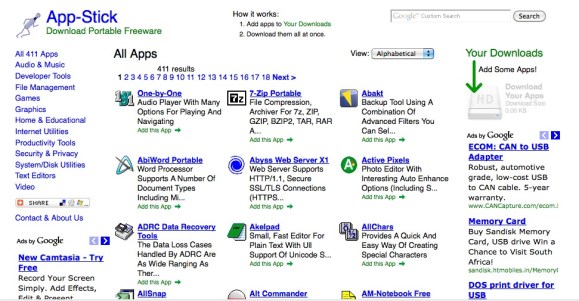

























0 comments:
Posts a comment